
Your Peach’s gambits let you set a custom domain name. This guide covers why you might want this and how to set it up.
We highly recommend all of our customers use a custom domain for their gambits, which is why we made it a standard feature across all of our plans.
Why?
To configure a custom domain name for your Peach’s gambit, navigate to your domain name registrar and set up a CNAME record that points a subdomain to peachs.co.
For our example Rocket, we want our customers to share links that look like rocket.matthewpalmer.net/r/abc123. So, in Hover (or GoDaddy, Namecheap, etc.) we set up a CNAME record for rocket.matthewpalmer.net that points to peachs.co.
Then, back in our Peach’s console, under the gambit configuration settings, set the domain name to this new value, rocket.matthewpalmer.net.
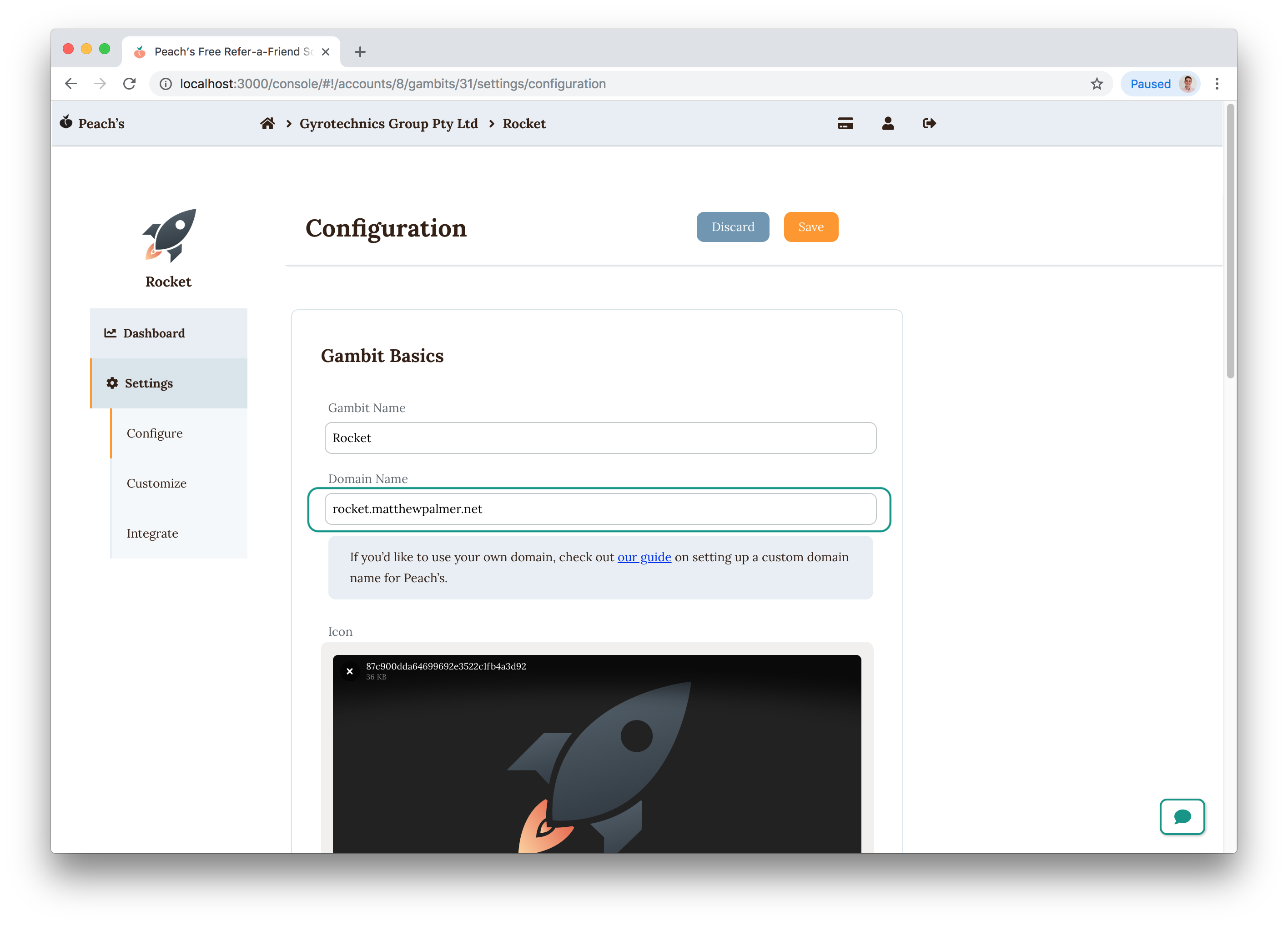
Read more about us.
Reach out to our dedicated customer support team for help with everything from sales to tech integration. Or just to say hi!
Lawyers need us to tell you that we’re not affiliated with or endorsed by Squarespace.
Why Referral Marketing Programs Work
How to Set Up Your Referral Program
Peach’s vs ReferralCandy vs Tapfiliate - Squarespace Referral Programs Compared
Affiliate Programs for Squarespace
SquareCertify - Sales Social Proof Pop-Up for Squarespace
Squarespace Website Speed Test
Faqtual – Faster Customer Support
Join our affiliate program to share Peach’s and earn commissions.